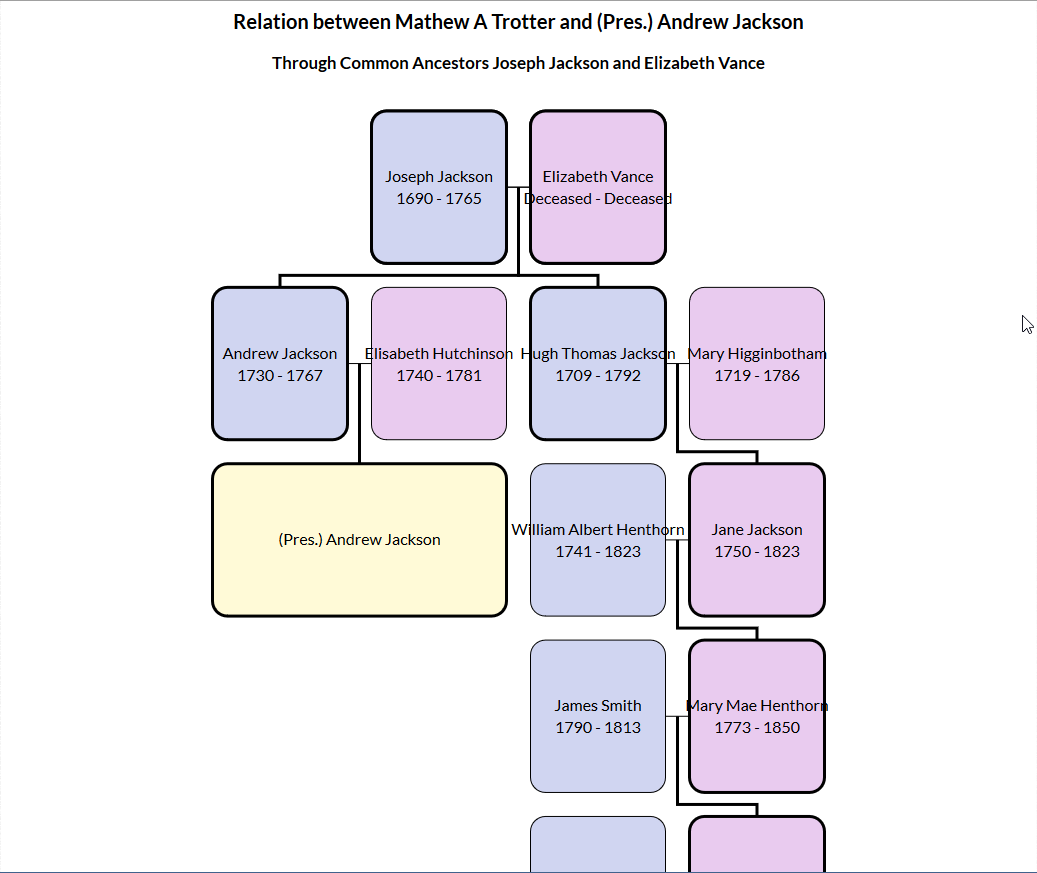When I attended RootsTech last year they opened up the last day for children and youth to come and participate. I tried to get my kids interested but the last thing they wanted to do was go to a genealogy conference.
This year as I was registering I had the option to add my children for the Family Discovery Day so I took it. I was surprised that they all seemed willing to attend. This year my wife and I stayed in Salt Lake as a get away and to attend the conference. My kids rode the train from Ogden and met us Saturday morning.
We spent the first hour in the Expo Hall with a couple thousand other people. Family Search set up a Discovery Center with several stations. The kids worked their way through them. I noticed my oldest daughter seemed a little bored but I realized that she has seen the Family Discovery Center in the Joseph Smith Memorial Building just a few days before and many of the exhibits here were very similar.
My son Jackson loved to see the people he was related to and the map of where his ancestors had come from. Since our experience at the Family Discovery Center we made sure that the kids FamilySearch accounts were linked to both sides of our families. Many of the Texas relatives has not appeared a few days before.
There were activities planned for all ages. My teens would were not very enthusiastic to color any of the pages that were provided but my little ones at home will really enjoy them.
We probably spent the most time at a center that allowed you to switch out your face for those in older photo graphs. It was a fun memento that was displayed on a large screen for all to see as well as sent home via email.
We spent the rest of the day together in the conference hall. We hear from several local celebrities including the Tattooed Moron Al Fox and Olympic Medalist Noelle Pikus-Pace.
We also heard from many leaders from the LDS church including Elder Neil L. Andersen of the Quorum of the Twelve Apostles, the General Young Women's Presidency, and the General Sunday School President.
Elder Anderson even spoke via Skype to a missionary who accepted his Youth Challenge from last year. They told the story about how this Elder took the challenge and then invited his friends to do the same. Elder Anderson renewed his Youth Challenge and added that they prepared names and help someone else to do the same.
Overall the day was a good one. I think my kids enjoyed the messages. The long sessions in the conference hall felt more like going to church than a conference but we were able to text, clap and take pictures. I am not sure it is what my kids or I were expecting. I enjoyed the overall messages and the energy that it created.
Because of the train ride down and the earlier start in the Expo Hall, we were all hungry and unprepared for the schedule. We also had a hard time getting good seats and it was even harder to leave them for fear that we would not have any seats when we returned. Hunger prevailed and we left to eat in the food court of the City Creek Mall.
The closing session was fun. We were entertained by a comedy group from the TV show Studio C.
We also enjoyed some singing from David Archuleta. It was an overall good day.
18 February 2015
RootsTech 2015 - Family Discovery Day
17 February 2015
Family Discovery Center
While we were in Salt Lake for RootsTech we stopped by the FamilySearch Center in the Joseph Smith Memorial Building on Temple Square. There is a new exhibit called the Family Discovery Center.
When you walk into the center you are surrounded by large screens and kiosks begging for interaction. We were each handed an ipad where we could enter in information or link with out FamilySearch accounts.
You also get to take a nice selfie that is used in several of the interactive displays.
As you move through the center you are presents with information about yourself. In essence this is a museum about yourself.
I liked to use the interactive map that plotted places from my FamilyTree on different parts of the world. I could interact with the displayed information and zoom in or out to see the maps better. The information is only as good as what is in FamilySearch but I was impressed with the way it draws you in.
There aren't any spoilers in the center but I will let you discover some of the displays for yourself. The final display is a tree and once you dock your ipad a collage of your experience is displayed in front of you.
I was a consensus that we needed to return with our children so they too could have the experience. It is a great way to learn about yourself and your family. I am excited for the interest it may foster in the lives of the youth that get to experience it. I recommend that if you are in Salt Lake that you try it too.
 |
| Author A.J. Jacobs and family in the Family Discovery Center |
You also get to take a nice selfie that is used in several of the interactive displays.
As you move through the center you are presents with information about yourself. In essence this is a museum about yourself.
I liked to use the interactive map that plotted places from my FamilyTree on different parts of the world. I could interact with the displayed information and zoom in or out to see the maps better. The information is only as good as what is in FamilySearch but I was impressed with the way it draws you in.
There aren't any spoilers in the center but I will let you discover some of the displays for yourself. The final display is a tree and once you dock your ipad a collage of your experience is displayed in front of you.
16 February 2015
RootsTech 2015 - My Impressions
This is my second year attending RootsTech. I am lucky because the conference is held about 45 minutes south of my home in Ogden, Utah. I don't think I completely understand how lucky I am to have all of the great genealogical access that I do from living here.
I attended this years conference with my wife Rachel, aunt Connee, and my cousin Cari. The funny thing is that I didn't know Cari until I met her in Salt Lake. Connee and Cari have been friends for many years. They are in a quilting group together in St. George, Utah. The night before the conference Cari was setting up her FamilySearch account and they realized they we have a common ancestor.
In my little bubble of the world I don't know many people that are as enthusiastic about genealogy and family history as I am. This years RootsTech seemed much bigger than last year. I realize that this was two conferences in one with the Federation of Genealogical Societies or FGS conference at the same time.
The classes were very full. I realize that is the point of a conference but I found that if you were not early to the sessions you did not get a seat. I also realized that if I got into a session and wanted to leave and try another I would not make it into the other session.
I soon realized that my wife, a reporter for our local newspaper, had much better access to speakers, seating, food, and open space than I did. I quickly finagled a media pass and spent much of the conference as her shadow. She said she enjoyed this year's conference much better than last year. I am not sure that I did.
I ran into many of the bloggers who I follow. Dear Myrt, Randy Seaver, and Dick Eastman to name a few. It was a thrill to meet them.
My wife and children had pictures taken with A.J. Jacobs, Noelle Pikus-Pace and David Archuleta. They were thrilled to have access to meet the. They were also impressed with how kind and open they all were to talk about themselves and their genealogy.
I don't think I accomplished much of what I thought I would do at the conference. Last year I attend all but one class, spent an extended evening at the Family History Library copying documents for my files, and attended all of the opening sessions way in the back of the room. This year I only attended three classes, missed the opening of the conference, didn't step foot in the Family History Library, spent more than half my time in the Expo Hall, and had great seats to most of the general sessions.
Right now I feel my biggest takeaway from RootsTech is the exposure that my wife and children got from attending. It has been somewhat difficult to get them to appreciate genealogy. They don't like the puzzle of work like I do. I do think they got the message of the importance of telling stories, learning about your families, and some fun tools that they can use. I think that for beginners this is a great start. My wife told me that I can worry about the facts but she wants to tell the stories and make sure our children know them too. I think for now I can live with knowing that a seed of interest has been planted. I think that this was a major reason FamilySearch and the LDS church are putting on the conference. So for them, mission accomplished.
As for me, I am not sure. I think I will like this years conference much better as time goes by. I will watch the online sessions and review my notes. I will blog a little and continue my work. By the time next years conference rolls around I am sure will like this years better.
I attended this years conference with my wife Rachel, aunt Connee, and my cousin Cari. The funny thing is that I didn't know Cari until I met her in Salt Lake. Connee and Cari have been friends for many years. They are in a quilting group together in St. George, Utah. The night before the conference Cari was setting up her FamilySearch account and they realized they we have a common ancestor.
In my little bubble of the world I don't know many people that are as enthusiastic about genealogy and family history as I am. This years RootsTech seemed much bigger than last year. I realize that this was two conferences in one with the Federation of Genealogical Societies or FGS conference at the same time.
The classes were very full. I realize that is the point of a conference but I found that if you were not early to the sessions you did not get a seat. I also realized that if I got into a session and wanted to leave and try another I would not make it into the other session.
I soon realized that my wife, a reporter for our local newspaper, had much better access to speakers, seating, food, and open space than I did. I quickly finagled a media pass and spent much of the conference as her shadow. She said she enjoyed this year's conference much better than last year. I am not sure that I did.
I ran into many of the bloggers who I follow. Dear Myrt, Randy Seaver, and Dick Eastman to name a few. It was a thrill to meet them.
My wife and children had pictures taken with A.J. Jacobs, Noelle Pikus-Pace and David Archuleta. They were thrilled to have access to meet the. They were also impressed with how kind and open they all were to talk about themselves and their genealogy.
I don't think I accomplished much of what I thought I would do at the conference. Last year I attend all but one class, spent an extended evening at the Family History Library copying documents for my files, and attended all of the opening sessions way in the back of the room. This year I only attended three classes, missed the opening of the conference, didn't step foot in the Family History Library, spent more than half my time in the Expo Hall, and had great seats to most of the general sessions.
Right now I feel my biggest takeaway from RootsTech is the exposure that my wife and children got from attending. It has been somewhat difficult to get them to appreciate genealogy. They don't like the puzzle of work like I do. I do think they got the message of the importance of telling stories, learning about your families, and some fun tools that they can use. I think that for beginners this is a great start. My wife told me that I can worry about the facts but she wants to tell the stories and make sure our children know them too. I think for now I can live with knowing that a seed of interest has been planted. I think that this was a major reason FamilySearch and the LDS church are putting on the conference. So for them, mission accomplished.
As for me, I am not sure. I think I will like this years conference much better as time goes by. I will watch the online sessions and review my notes. I will blog a little and continue my work. By the time next years conference rolls around I am sure will like this years better.
03 February 2015
Ancestor Squares - FHTL part 5
BYU Family History Lab's
Ancestor Squares is an interactive game in which you merge colored squares containing your own relative's names.
After I got used to the game play, I began to understand the relationships of the names on the screen. Each color represents a couple. Once merged the child of that couple's name appears and the color of the square changes. As you merge the squares you descend your family tree until you are left with your own name. This is a fun an interactive way to become familiar with the names and the relationships your own relatives. Is there a better way to learn than by playing?
I am excited to see where this application and others with the same intent take us in the pursuit of learning about out Family History.
After I got used to the game play, I began to understand the relationships of the names on the screen. Each color represents a couple. Once merged the child of that couple's name appears and the color of the square changes. As you merge the squares you descend your family tree until you are left with your own name. This is a fun an interactive way to become familiar with the names and the relationships your own relatives. Is there a better way to learn than by playing?
I am excited to see where this application and others with the same intent take us in the pursuit of learning about out Family History.
One Page Genealogy - FHTL part 4
Unlike the other projects from the Family History Technology Lab at BYU, One page Genealogy's goal is to find the best way to create and print your family tree. Using information from Family Search Family Tree your pedigree genealogical data is automatically populated into the chart.
It took me a second to realize that I could scroll in and out to view the whole chart. The program allows you to modify the displayed information. I can adjust the look of my tree by grabbing a node and sliding it toward or away from other nodes. You can also grab single nodes and change their position within relation to the other nodes in the same tree. Tools also allow you change the coloring of the tree, how many generations to display, and the root person in the tree.
This is a powerful idea that will have a similar impact as the TreeSeek.com charts but will also allow you to customize your charts to the data available in your pedigree. I am excited to see the progress of this project and the innovations they will add in the future.
It took me a second to realize that I could scroll in and out to view the whole chart. The program allows you to modify the displayed information. I can adjust the look of my tree by grabbing a node and sliding it toward or away from other nodes. You can also grab single nodes and change their position within relation to the other nodes in the same tree. Tools also allow you change the coloring of the tree, how many generations to display, and the root person in the tree.
This is a powerful idea that will have a similar impact as the TreeSeek.com charts but will also allow you to customize your charts to the data available in your pedigree. I am excited to see the progress of this project and the innovations they will add in the future.
Virtual Pedigree - FHTL part 3
The next app I tried out from the Family History Technology Lab at BYU is called Virtual Pedigree.
To quote the FHTL website, "Virtual Pedigree is a dynamic interface that allows a genealogist to see a pedigree chart in a smooth and dynamic way. Instead of each person in the chart being statically placed on the screen, their position is adjusted to make room for ancestors coming into the screen from the right. This enables a quick and seamless traversal of the chart."
The above video gives a brief overview of the power of this application. Although the pedigree looks very different now.
It is very easy to navigate up and down the tree. The tree is color coded and had several symbols that help you to find areas that need attention. The left side of the application gives easy reference to what the symbols and colors mean.
Moving through my tree, it becomes apparent where there are some issues. It looks like I have two generations of women who are linked to two sets of parents. I need to clarify who their parents are and either merge or delete some relationships in Family Tree.
Just a reminder that the this is an Alpha release of this application. There are several iterations to follow. We may find errors or glitches as well and changes and enhancements over the next few months.
"There are more features to come that will further enable genealogists in their work. Some of those features are dynamic content zoom (where a person in the center of the screen has more data showing than people around the edges), integration with Google maps, and others."
The data that this application uses is also 2-4 months old. So you cannot look for errors, fix or update them, and then come immediately back to see the update in the application. Once this program is through the beta release then I am sure the data used will all be in real time.
To quote the FHTL website, "Virtual Pedigree is a dynamic interface that allows a genealogist to see a pedigree chart in a smooth and dynamic way. Instead of each person in the chart being statically placed on the screen, their position is adjusted to make room for ancestors coming into the screen from the right. This enables a quick and seamless traversal of the chart."
The above video gives a brief overview of the power of this application. Although the pedigree looks very different now.
It is very easy to navigate up and down the tree. The tree is color coded and had several symbols that help you to find areas that need attention. The left side of the application gives easy reference to what the symbols and colors mean.
Moving through my tree, it becomes apparent where there are some issues. It looks like I have two generations of women who are linked to two sets of parents. I need to clarify who their parents are and either merge or delete some relationships in Family Tree.
Just a reminder that the this is an Alpha release of this application. There are several iterations to follow. We may find errors or glitches as well and changes and enhancements over the next few months.
"There are more features to come that will further enable genealogists in their work. Some of those features are dynamic content zoom (where a person in the center of the screen has more data showing than people around the edges), integration with Google maps, and others."
The data that this application uses is also 2-4 months old. So you cannot look for errors, fix or update them, and then come immediately back to see the update in the application. Once this program is through the beta release then I am sure the data used will all be in real time.
Grandma's Pie - FHTL part 2
Grandma's Pie is a new web app in beta release from the Family History Technology Lab at BYU.
This application uses information from Family Search Family Tree to give you a visual pie chart of your family data. The sliding bar at the top of the page allows you to display different numbers of generations worth of information. The above chart makes my loyalist and Canadian ancestors pop-out in the top left hand side of the chart.
The two different views displays the data by percentage and by family. The above pie chart shows that of my six ancestor generations 43.36% were born in the United States, 31.47% in England and 13.29% are of unknown origin. This means that the 13.29% do not have birth place information or there are people missing from my pedigree.
There is a note on the projects page of the FHTL website that says that the data used for this application is 2-4 months old. I am sure once there are ready for a full release that the data will be more current.
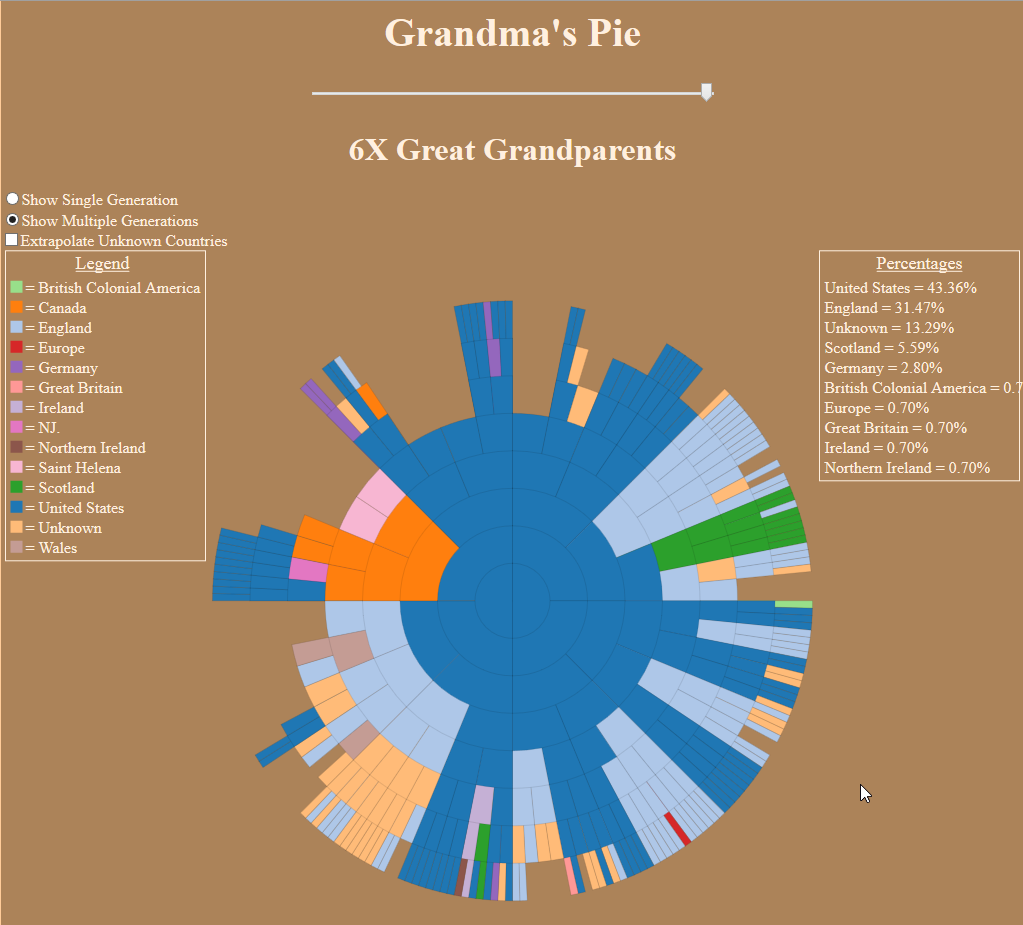 |
| Multiple Generations view |
This application uses information from Family Search Family Tree to give you a visual pie chart of your family data. The sliding bar at the top of the page allows you to display different numbers of generations worth of information. The above chart makes my loyalist and Canadian ancestors pop-out in the top left hand side of the chart.
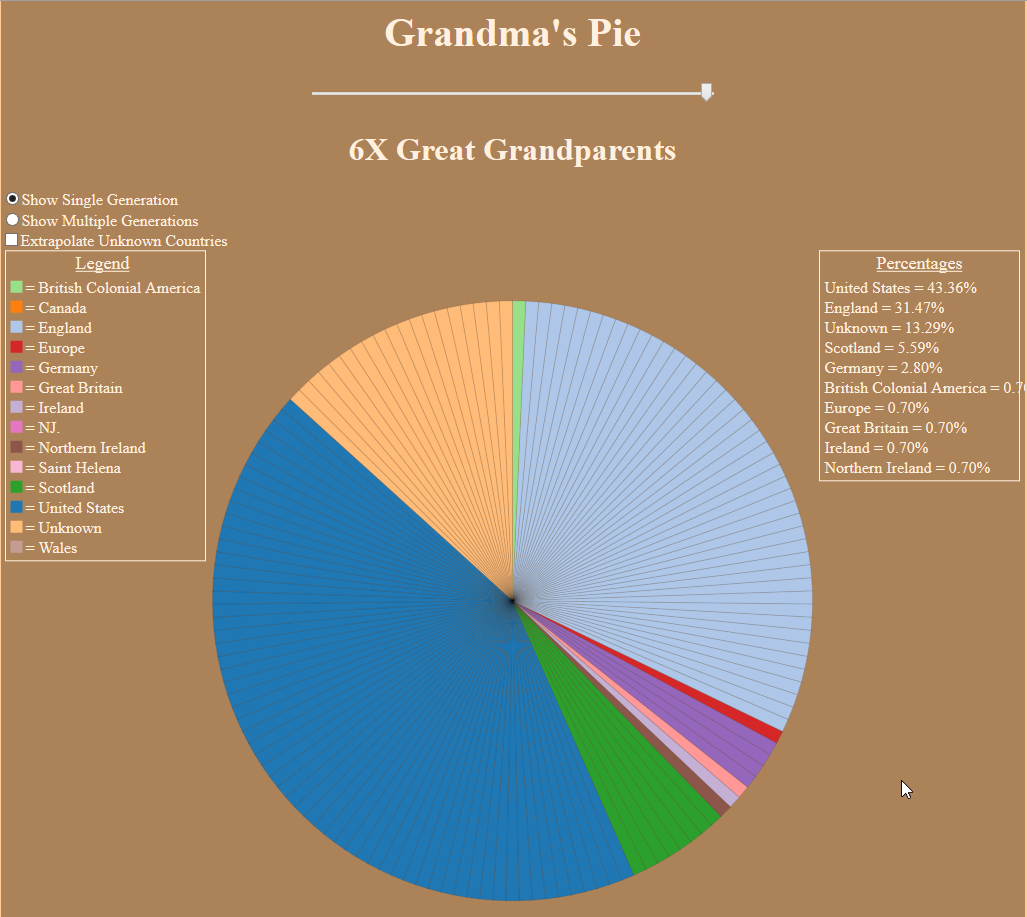 |
| Single Generation view |
The two different views displays the data by percentage and by family. The above pie chart shows that of my six ancestor generations 43.36% were born in the United States, 31.47% in England and 13.29% are of unknown origin. This means that the 13.29% do not have birth place information or there are people missing from my pedigree.
There is a note on the projects page of the FHTL website that says that the data used for this application is 2-4 months old. I am sure once there are ready for a full release that the data will be more current.
Relative Finder - FHTL part 1
This morning I was reading the GenealogyBlog by Leland and Patty Meitzler. They had a post about a new tool developed by the BYU Family History Technology Lab. The lab is a part of the Computer Science Department at BYU and is run by professors Dr. Sederberg and Dr. Barrett. They employ around 10 students who research and develop family history programs. The lab's goal is to try to lower the entry barrier into family history. All of their products are free to use.
The Projects page of the FHTL website lists six projects that are currently in the works. The first project I checked out is called Relative Finder. This application allows you to see how you are related to other people’s friends, coworkers, historical figures, and more!
My wife's maiden name is Jackson, we also named one of our sons Jackson. This year in school my son is studying Presidents of the United States and he asked me if he was related to Andrew Jackson. We tried to search my wife's family line and could not connect him through our known Jacksons. Using Relative Finder I noticed that my side of the family is related to Andrew Jackson and he is my first cousin 8 times removed.
A click on the view link on Andrew Jackson's line brings up a descendant tree from our common ancestor. There are several generations between us but it is interesting to see how we are related.
You can search any of the built in groups on the web app which include:
 |
| Relative Finder |
The Projects page of the FHTL website lists six projects that are currently in the works. The first project I checked out is called Relative Finder. This application allows you to see how you are related to other people’s friends, coworkers, historical figures, and more!
My wife's maiden name is Jackson, we also named one of our sons Jackson. This year in school my son is studying Presidents of the United States and he asked me if he was related to Andrew Jackson. We tried to search my wife's family line and could not connect him through our known Jacksons. Using Relative Finder I noticed that my side of the family is related to Andrew Jackson and he is my first cousin 8 times removed.
A click on the view link on Andrew Jackson's line brings up a descendant tree from our common ancestor. There are several generations between us but it is interesting to see how we are related.
You can search any of the built in groups on the web app which include:
- Book of Mormon Witnesses
- Constitution Signers
- Current Apostles
- Deceased Apostles
- Declaration Signers
- Early LDS
- Eight Witnesses
- European Royalty
- Famous Americans
- Famous Europeans
- Famous LDS
- Famous Writers
- Hodgett Wagon
- Hunt Wagon
- Joseph Smith Papers
- LDS Pioneers
- LDS Hymn
- Martin Handcart Company
- Mayflower
- Military Explorers
- Mormon Battalion
- Past Seventies
- Prophets
- Prophets Wives
- Reformers
- Rescuers
- Science Technology
- Seventy
- Three Witnesses
- U.S. Presidents
- Willie Handcart Company
Subscribe to:
Comments (Atom)